Tracking the Online Process for EPF Status
Government November 29, 2016, 0 Comment 46The Employment Provident Fund is just a wide distribution of network which the people opts for after the retirement. Indeed there are a lot of things to try out when you are on the verge of tracking your Employment Provident Fund Status! It is supported and raised by the Employees’ Provident Fund Organization, India. There are several ways to check your PF status online when you are about to get it. Well, if you like to choose it online then there are the steps for you to follow:

Step 1:
The first thing that you need to do is go to the online portal of the Employees’ Provident Fund Organization, however you can do it directly by going to http://epfoservices.in/homepage_claim_status_new.php.
Step 2:
Once you have reached over here your next step will be to go to the drop box to open up to click the state from where you belong. Once you have opened this you will now have to select the city or the region from which you belong.
Step 3:
You will now have to enter the Establishment Code of your EPF to go further up and in the next step. Remember one thing that the Establishment Code will have a maximum size of 7 digits. If it exceeds, you can have a proper look at your Establishment Code with the help of online generators.
Step 4:
You will now be leading to a new form where you need to enter the EPF Account number to look for the status. The EPF Account number is also a character of 7 digits so be sure to enter it properly.
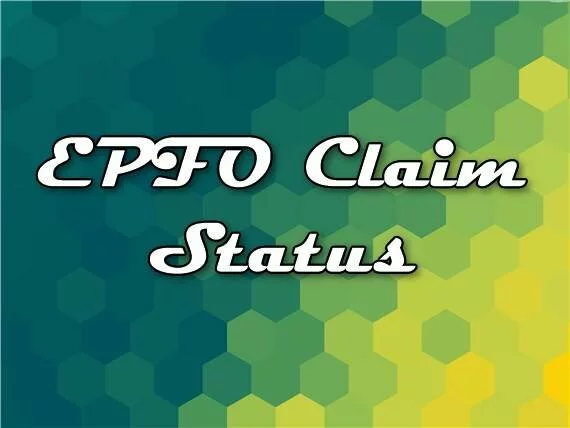
Step 5:
You shall how be asked to enter your credentials such as name, phone number and many other personal details which you have to enter correctly in order of matching the search results.
Step 6:
Now you have to agree for all the terms and conditions set up by the Employees’ Provident Fund Organization. Once you have entered this you can easily check the claim status How to withdraw pf of your EPF and denote whether it has come to your bank account or not.
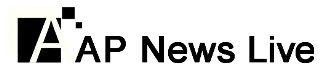
Leave a comment